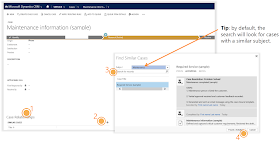As part of
the Microsoft Dynamics CRM 2013 Spring Wave there are a whole host of updates
to different areas of this fantastic solution. To get more information on all
the changes, you can find the release preview guide here.
In this
blog I just wanted to focus on a few of the changes to the Cases entity. There
are a number of changes but I am focusing here on the 3 that I believe will
have the greatest impact as customers have continuously asked for them:
Finding Similar Cases:
On any
support desk, knowledge is power and sharing that knowledge is key . There are
a number of ways you could do this but what has been lacking from the Service
offering Microsoft Dynamics CRM is the ability to quickly, efficiently and
easily find cases similar to the one you are currently working on. This has
been included in the Spring Wave. Without leaving the case record you are
working on, your service agent can click on the Similar Cases lookup and find a
list of suggested cases. From here they can link these or other cases they know
to be relevant to the case they are working on. Perhaps the issue was handled
in 3 or 4 different ways in the past. No problem, link all the cases and your
agent will have all the information at their fingertips.
The
suggestions that CRM makes are based on the related "Subjects". I
would like to see this work a little smarter as I know that the subject tree
hasn’t always proved to be effective for my customers but it’s a great start.
Merging Cases:
For some
time in CRM there has been the ability to merge records. However, the ability
merge cases is extremely useful. Not only does it merge all activities and
associated records from your merged case to your new one but it allows you to
merge more than a single record at a time. This means that, for example, if you
get a user who is very "enthusiastic" about their issue and calls
through to your helpdesk 4 or 5 times logging the same case, these can be
merged into a single case very quickly and easily. Brilliant!
Parent & Child Cases:
This
feature has been a LONG time coming. I have often had to build this manually
for customers who were bemused at the fact that they couldn’t do this "out
of the box". So it is with great delight that we see the ability to have
parent and child cases in the Spring Wave. There are two main scenarios were
this is invaluable:
One issue from same
customer and work needs be done by other teams
Same issue effecting
multiple customer from same organisation
How is it
done? Very easily in one of 2 ways. First you can click on the "Create
Child Case" button on your "Parent" case. This will create a new
case that is already linked to the parent one and visible as such.
Secondly,
you can associate other pre-existing cases as child cases. Not only can this be
done by using the Child Cases Sub-grid on the Parent Case form but it can also
been done in bulk by going to a view of cases, selecting those you wish to make
child cases, clicking on the "Associate Child Cases" button and
selecting the parent.
Its
important to note that you only have a single "level" in the
parent/child hierarchy. If Case B is a child of Case A then Case B cannot be a
parent of any other case. If you delete Case A but leave Case B in place, then
this can become a parent case but not otherwise.
I know
these may not be as razzmatazz (I should get an award for getting that word in
a blog post!) as Social Listening or Microsoft Dynamics Marketing but these
changes, small though they are, have been well thought through by the dev team
and Microsoft and will deliver real tangible benefits to our customers.
My
information is based on the following information eBook provided by Microsoft
and as such may be subject to change as but it matches up with all we have told
already so we have no reason to doubt what this information tells us
Please feel
free to comment below
Thanks
Joel Abbott
xRM
Consultant