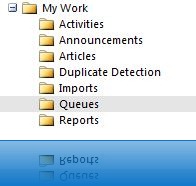- Back to Home »
- Chorus IT , Dynamics CRM , Microsoft Dynamics , XRM , XRM Consultant »
- Showing Queue Manager In Other CRM 4.0 Area’s
Hi,
We had a client for whom we developed a very complex CRM solution. It would seem simple; Sales Process and Stock Management Process. Not so. Their internal processes made this a complicated system that required a lot of thought, particularly when it came to the layout (Site Map) as we wanted to create areas for each of the relevant areas within CRM, putting all their entities in one place for them.
The problem came when trying to show the Queue Manager in another area other than Workplace. Not a big fan of editing Site Map XML directly, so we had been using the Demonstration Tools Utility. This awesome little tool that has been around for years, allows you to do a host of things including editing the Site Map and publish it to CRM directly.

There’s a simple reason why……its not an entity! We found that it was actually, what appears to be, an ASPX page that displays the information. So, with a bit of lateral thinking we realised we could simply add this to the Site Map by referring to the URL. We actually got the URL in the end by using the Outlook Plug-in. If you navigate to the Queue Manager Folder in outlook, right click and then click on properties it brings up the properties box for that folder.
Click on the Home Page tab and as if by magic you get the URL for the Queue Manager view!
From here we simply put this link in as the destination URL for the Site Map item!

As far as I can see, you can also use this method to find the URL of any non-entity CRM function.
Hope This Helps
Joel